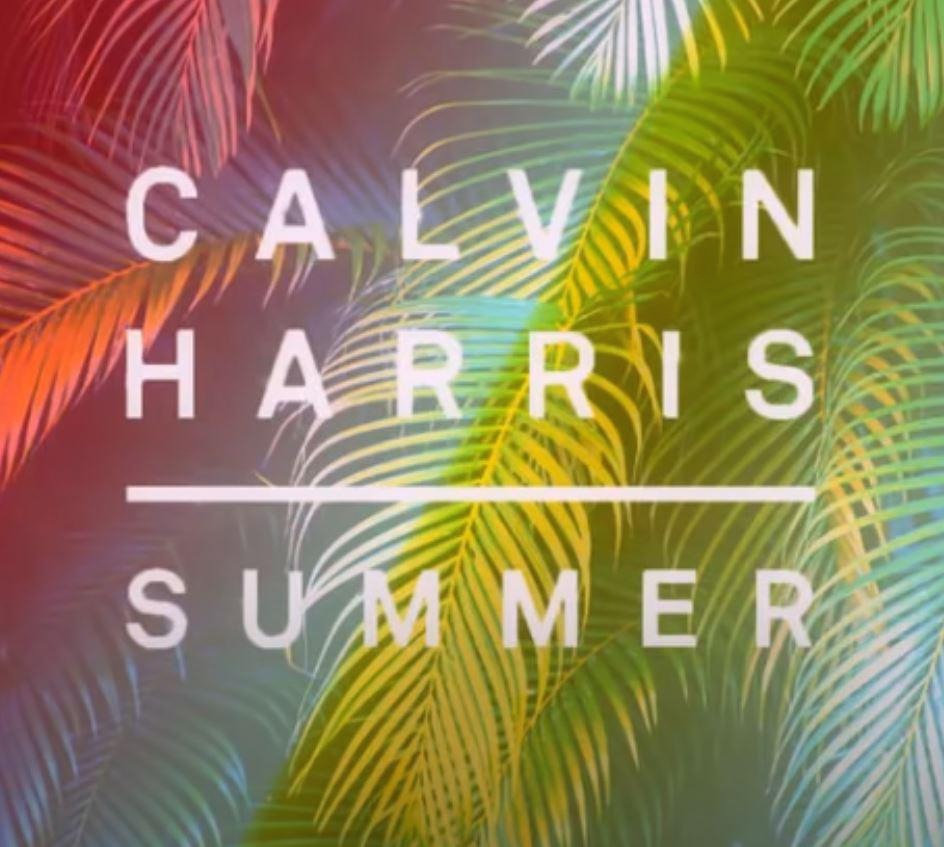진짜 조금만 울게....... 된다 ㅠㅠ
cross domain.xml파일이 뭔지 이해를 못해서 음짤을 만들어놓고
웹에 올리면 안나오는 상태를 계속 반복
웹에 올리면 안나오는 상태를 계속 반복
저와 같은 왕초보들에게 자세하게 설명해드리겠습니다.ㅠㅠ초보들 화이팅
메모장에 다음을 쓰시고 txt파일 확장자를 crossdomain.xml로 바꾸세요.
<?xml version="1.0"?>
<!DOCTYPE cross-domain-policy SYSTEM
"http://www.adobe.com/xml/dtds/cross-domain-policy.dtd">
<cross-domain-policy>
<site-control permitted-cross-domain-policies="all"/>
</cross-domain-policy>
(크로스도메인 파일 다운)
(크로스도메인 파일 다운)
그리고 티스토리 css편집-파일 업로드에 음악과 crossdomain,xml을 업로드하세요.
그리고 액션에는
http://cfs.tistory.com/custom/blog/55/123456/skin/images/crossdomain.xml
주소가 이런식으로 됩니다.
다른건 다 똑같이 하시고 55/123456 이부분은 블로그마다 틀리니까
이미지보기에서 url따시면 자기 주소 나옵니다. 그것만 수정하시고
링크넣으시면 됩니다.
음악도 마찬가지로
http://cfs.tistory.com/custom/blog/55/123456/skin/images/음악파일이름.mp3
이런식으로 음악파일이름에는 업로드하신 파일이름 적으시면 됩니다. 음악파일을 music으로 업로드하셨으면
http://cfs.tistory.com/custom/blog/55/123456/skin/images/music.mp3 이렇게요.
그렇게만 적으시면 되요.
스펙트럼 음짤 액션
Security.loadPolicyFile("http://cfs.tistory.com/custom/blog/55/123456/skin/images/crossdomain.xml");
var s:Sound = new Sound();
s.load(new URLRequest("http://cfs.tistory.com/custom/blog/55/123456/skin/images/음악파일이름.mp3"));
var channelObj:SoundChannel;
channelObj = s.play(0, int.MAX_VALUE);
var cl:int = 67; //스펙트럼 개수
var ba :ByteArray = new ByteArray();
var spectrum:Array = []; //스펙트럼
var spectrum2:Array = []; //스펙트럼 위의 작은 박스
var spectrumContainer:Sprite = new Sprite();
box.addChild(spectrumContainer);
spectrumContainer.scaleY = -1;
spectrumContainer.y = 470; //스펙트럼 y값
spectrumContainer.x = -20; //스펙트럼 x값
/*
막대그래프 스펙트럼 생성
*/
function makeBar(container:Sprite, w:Number,h:Number, color:Number):Shape
{
var r:Shape = new Shape();
container.addChild(r);
r.graphics.beginFill(color,1);
r.graphics.drawRect(0,0,w,h);
r.graphics.endFill();
return r;
}
function drawBarSpectrum():void
{
var i:int = 0;
var w:int = 12; // 스펙트럼 너비
while (i<cl)
{
spectrum.push(makeBar(spectrumContainer, w, 1, 0xFFFFFF));
spectrum2.push(makeBar(spectrumContainer, w,1 , 0xFFFFFF));
var bar = spectrum[i];
var bar2 = spectrum2[i];
bar2.x = bar.x = i*(bar.width+1);
i++;
}
}
drawBarSpectrum();
/*
스펙트럼 렌더링
*/
function makeSpectrum():void
{
SoundMixer.computeSpectrum(ba, false, 0);
var i:int = cl;
while (i>0)
{
i--;
var ty = ba.readFloat()*80;
spectrum[i].height -= (spectrum[i].height - ty - 100)*.7; // 100이 스펙트럼 높이
spectrum2[i].y -= (spectrum2[i].y-(spectrum[i].y+spectrum[i].height+3));
}
}
addEventListener(Event.ENTER_FRAME, gotoFrame);
function gotoFrame(e:Event):void
{
makeSpectrum();
}
box.alpha = .7;
+플갤강의를 보고 따라했습니다.
'action script/flash' 카테고리의 다른 글
| 노래 플레이어 만들기(JW mp3 player) (0) | 2011.11.29 |
|---|---|
| flash 기초 (0) | 2011.09.18 |
| 크롬 chrome missing plug in 해결방법! (9) | 2011.09.18 |
| 플립카운터 D-day카운터 (0) | 2011.09.17 |
 crossdomain.xml
crossdomain.xml 스펙트럼 음짤 액션.txt
스펙트럼 음짤 액션.txt